Learning new things and diving deep into subjects that light up my brain are high on my list of favorite things to do.
Because I’ve always been interested in design and digital products, it was a no-brainer to take a course on it, to discover the intricate world of product design, with an emphasis on UX design.
So I’ve embarked on a 2+ month journey of all-things-design with Google, which turned into one of the most rewarding experiences of my life.
In this article I’ll share what this adventure entailed and what I’ve learned from it.
So if you want to know how I got from this:

to this:

…keep on reading.
Google UX Design Certificate: Brief overview
This is a specialization course taught by Google and delivered on the popular online learning platform Coursera. You’re promised a complete training to take you from complete beginner to… knowledgeable beginner. (Let’s keep it humble here. UX design is a complex field with lots of variables to juggle, as I’d soon find out.)
They boast you’ll be ‘job ready’ in 6 months, but there are no guarantees, and it all depends on your level of involvement and dedication. My goal wasn’t necessarily landing a job in this industry, although the thought crossed my mind, but more to gain a deeper understanding of a field that deeply attracted me.
I think given the fact that UX design is a new field, there’s lots of volatility and uncertainty around this career path. There’s no denying it’s growing in demand and popularity, but it’s still developing.
Students who take the course will be walked through all the stages of the design process, from ideation, to prototyping, testing and iteration.
Course structure
This certificate is divided into 7 courses, each focusing on a certain aspect of the design process, except the first one, which is simply an introduction to the field of UX design.
As you advance in the course, you’ll be guided through 3 different projects: one mobile app, one website and the final one, which consists of both an app and a website. For each project, you’ll be free to choose your concept, for example: food delivery app, learning platform, flower shop, etc. For the last one, however, you’re encouraged to pick an area of social good that can help your community or the world at large.
All the projects will be gathered in a personal portfolio (more on that below.)
Course instructors
There will be one different instructor each course. They’re usually Google employees. Apart from them, you’ll get to hear stories and advice from other UX designers or people working in the field, sharing their stories and offering inspiration.
Course length
Officially, the Google UX Design certification can take up to 6 months to complete, although people usually finish it sooner. (I’ve read about people who claim they completed all 7 courses in less than a month. I think that’s pushing it.) In my case, it only took two and a half months.
Given that it’s self-paced, every person can take it at their own speed, as long as they complete the assignments on time. If you put in 3-6 hours a week, you can finish the certification in a reasonable time.
Course assignments
Students are expected to complete 2 types of assignments: graded and non-graded (which are more like activities that aid you in applying the principles learned to your own projects.)
The graded assignments can either be multiple choice tests or peer-graded practical tasks. There’s usually one at the end of each week, and there are between 4-6 weeks in each of the 7 courses.
It’s important to note that you can re-take the multiple choice tests several times (3 times in 24h), if you’re not happy with the grade you got the first time (or second time) around. The minimum passing grade is 80%.
Skills
UX research, Ideation, Information Architecture, Responsive Design, Interaction Design, Wireframing, Prototyping, Usability studies, Competitive audit, Creating Personas
The portfolio
Throughout the course, you are supposed to slowly build your portfolio. You won’t get the certificate unless you submit a link to your finished collection of work. In it, you’re expected to include your resume, a contact page, an about page and of course to showcase your work, detailing in a case study each project you completed.
Grading
The grades are given by other students, who are tasked to analyze the work of their peers and assign grades based on a points system created by the course instructors. After submitting each peer-graded assignment, you’re instructed to grade the work of at least other 2 students.
A note on the dark side of peer-graded assignments
As Michal Malewicz (an experienced UX Designer) wrote in this article and as I’ve experienced myself, having your work evaluated by someone who doesn’t have the expertise and eye of a professional designer, doesn’t mean much. You can check all the points Google wants you to check (based on their list of requirements to meet) and still end up mediocre work at best.
Another red-flag is that some people don’t submit what they’re asked to. It wasn’t just once that the assignment was the prototype of an app and people submitted a website, or the other way around.
And lastly, perhaps the most infuriating flaw of this system, is that there have been cases in which people outright stole other’s work. How? First, they submit their own (perhaps poorly done) assignment, and then they go on to grading other people. But instead of just grading their work, they steal it too. When the assignment is in a PDF format, it’s easy to save it and then re-upload it as your own. I’ve personally encountered duplicate work, unfortunately.
The Toys (I mean tools)
You’re expected to learn the basics of two tools. Course 3 introduces Figma, while course 6 teaches you the basics of Adobe XD.
For someone who has never worked with these tools before, there is a learning curve. But if you’re familiar with other similar software, such as Illustrator or Photoshop, it comes in handy, and you’ll pick it up faster.
I personally got familiar with Figma and Adobe XD quite fast, and when I didn’t know how to do something, YouTube came to my rescue with its endless tutorials.
If I had to choose, I definitely prefer Figma and it’s what I’ve been using after finishing the course to continue practicing my skills.
The community
There is a community feature on Coursera, where you’re encouraged to share your thoughts on what you’ve learned, any challenges you’re facing or support other learners. However, from what I’ve seen, people are not very active or engaged in those forum-like pages, so I didn’t interact much with other students. This is one of the drawbacks of the course.
Course Cost
If you have a Coursera subscription, which costs $59/month, you’re free to start the course. If you don’t have a subscription, you can either sign up for one (which includes all courses on the platform), or buy only the Google UX design certificate which costs $49/month.
Assumptions I had before taking the course (UX vs UI)
Before knowing what UX even is, I thought it only referred to UI (user interface). UI is a part of UX that’s concerned only with the visual interface of a product, such as layout, color palette, typography, illustrations etc. This has definitely warped my understanding of what UX is before taking the course.
Months before knowing about the UX design field, I was designing my own website from scratch, and I needed inspiration. So I came across the popular platform of Dribbble. At that time, I was just interested in finding ideas for my website design, from colors, to layout or typography. I ended up not using many of the ideas I found there, but my experience made a lasting impression on me, because I came to think that what I saw on Dribbble was the real face of design: beautiful visuals and not much else. Form without function.
Only after taking the course, studying more on my own and getting at the heart of UX design, did I understand how mistaken I was.
Although the visuals on Dribbble are top-notch and every shot is picture-perfect, the flawless aesthetic is lacking substance. Like a pretty box that doesn’t contain anything inside. After spending enough time on the platform, you begin to notice that (almost) everyone is employing the same methods on their designs, reflecting the latest trends. The (majority of the) designers on Dribbble wow you with their over-the-top visuals, but leave you craving authenticity.
In the outstanding article perfectly titled The dribbbalisation of design Paul Adams gets to the bottom of the issue. He examines how the platform itself incentivizes its own users to highlight the superficial aspects of design (like the color palette) without addressing the problem that product is trying to solve.
Perfect pixel executions of flat design, but work that doesn’t address real business goals, solve real problems people have every day, or take a full business ecosystem into consideration.
This quote says it best:
If product design is about solving problems for people within the constraints of a specific business, then it simply feels that many people calling themselves product/UX designers are actually practicing digital art.
In a recent viral Twitter thread, David Perell explored why so many logos (and also designs) look the same. He gives the example of the now-ubiquitous “Corporate Memphis” figures, which seem to be plastered on every big tech website.

What is UX Design?
So now that we’ve established what UX design is not, we need to actually define it. Here’s what Career Foundry, a leading expert in UX has to say:
User experience (UX) refers to any interaction a user has with a product or service. UX design considers each and every element that shapes this experience, how it makes the user feel, and how easy it is for the user to accomplish their desired tasks.
This could be anything from how a physical product feels in your hand, to how straightforward the checkout process is when buying something online. The goal of UX design is to create easy, efficient, relevant and all-round pleasant experiences for the user.
One of the main things that fascinated me about UX is how multidisciplinary it is. To be a well-rounded UX designer you need to be familiar with basic concepts from psychology, human behavior, design (obviously), marketing and business, among others.
What does a UX Designer do?
There is not just one type of role a UX designer can have. Some of the most ubiquitous categories a UX designer can fall into are:
- Interaction designer: they’re responsible for creating a cohesive user path on a certain product (app/website) and making sure all the parts are integrated together
- UX researcher: they conduct studies to gather data about what customers need from a product, how a product is used, what difficulties customer encounter with a product, etc
- Motion designer: they are in charge of animations and visual effects and the whole feeling of moving through a product
- Visual designer: they focus on the layout of each page and make all of the design elements fit together in a visually appealing way, by using typography, color, illustrations and more
But if we’re to give a straightforward definition of the job of a UX designer, it would be someone who aids in the development of products (be they mobile apps or car on-board systems) and make them as clear, accessible and human-friendly.
The UX design process

Depending on the size of the company, this process can be split between multiple people (or even teams), each one responsible for a small part of the work, or it can all be in the hands of a couple people, if the company is small. Budget plays a big role too.
Usually, the first stage is research, in which the goal is to analyze the market and see how other products address the same problem they want to solve. UX researchers set out to identify the pain point of the customers.
Them comes the ideation phase, in which solutions are proposed and tested out, based on the research done.
After a basic prototype is in place, another round of research is conducted (usability tests), to find out how the users interact with the product and whether it meets the desired outcomes.
Depending on the feedback from users, there may be a phase of iteration, in which the product is adjusted to meet the needs and expectations of clients.
Note-taking
I think there are parts where note-taking is essential, especially on topics like information architecture or research methodologies. When the information is dense, it’s smart to save the relevant details somewhere, because you’re not going to remember all of it. Especially for people who were new to UX, expecting to absorb information just by reading is a bad strategy.
The actual course work
It consists of short videos that cover a certain topic, after which there’s usually a text that expands on it, and further reading. Course 2 through 5 guided me from picking a prompt around which to build my app (I chose “build a food delivery app”) to creating high-fidelity prototypes and a presentation deck to cover the whole process from ideation to delivery.
My concept for the first app was a food delivery app that accommodates people with dietary needs (either for ethical or medical reasons), that lets you fully customize and personalize your meals: by building you own meal or simply adding/removing ingredients.
There’s a heavy emphasis put on researching, doing audits on the competition (in my case other food apps) and testing the designs on real people (friends, family) to get feedback.
The next project, all done in course 6, I chose to design a website that helps people find apartments or homes to either rent or buy. As I expanded on below, I wish I had chosen something more narrow and specific.
We focused on the same steps as in the previous project, this time with less guidance. We already knew what to expect. Not to mention this course introduced Adobe XD, with which I have a love-hate relationship.
Course 7 wrapped up everything by going big: we were tasked with building an app + website for a social good. Think financial education, youth entrepreneurial classes or homelessness prevention.
My interest in effective altruism prompted me to think of an app + website built around doing good for your own community, but also helping you contribute to meaningful causes around the world. I envisioned it as a place where you can get recommendations of charities to support, apply to volunteering jobs in your area, or read the latest news about social good.
Extra-curricular work
How important is it?
I hate to give probably the most annoying answer in history, but it depends.
What are you trying to get out of this certification?
How serious are you?
How much time do you have?
What are your standards of work?
How deep down the rabbit hole are you willing to go?
Did I go above and beyond?
I definitely tried to be above average. Seeing the work of some of my peers motivated me in two ways:
- when someone had a really cool design (this happened rarely) that impressed me, I was determined to practice more and match their level
- when someone had a more mediocre design (which was 90% of the time), it pushed me to do better than them
After each new lesson, there were always links to additional resources that expanded on the subject, from reputable publication in the field. I would try to read at least 2 additional sources per subject.
Apart from articles, I got immersed into all the classics of design, from The Design of Everyday Things to Don’t Make Me Think, The UX Team of One, to more practical guides like Refactoring UI.
On top of that, I took two courses from Hype4: Design Better UI I and Design Better UI II. These courses go into much more detail about the app design process, and the quality of my designs wouldn’t have been where it’s now without the techniques from these courses, especially the second one (which builds on the first one.)
Hold on. Why did I buy two courses focused on UI, when I rambled so long about how UX is not UI? Well, it’s not. But it’s still a part of it. It’s the packaging what wraps everything together. Given that the Google UX Design certificate barely covers UI, I felt that a big component of my design was missing. I completely understood the research methods, how to run usability studies and how to create flow maps, but I was still unhappy with the visual aspect of my work. And while the visual is not everything, it certainly can’t be dismissed. People tend to give more credence and perceive as trustworthy products that are visually appealing.
What I’d do differently if I had to start over
I’d be more specific. What do I mean by this?
My 3 projects were a food delivery app (catering to people with dietary needs), an apartment finding website and an app + website geared towards community service (volunteering) and also being educated on doing good.
One of the projects that I got to peer-review and really left a mark on me was an app that helped users schedule their COVID-19 vaccine. Talk about specific. And useful. Nothing complicated, but immensely powerful.
What I’m trying to say is… in a world where you can design anything, don’t design (another) food delivery app.
The best way make the work in this course more appealing to you is to choose a subject that’s deeply personal and you care about. The jackpot is at the intersection of personal, useful, specific and simple. By simple I mean consisting of only a few features, for example an app that helps you create and organize a workout schedule. That’s it. No other fancy distractions.
Let’s say you care about the victims of online harassment. That’s the personal touch.
Now make it useful and specific: an app that guides you through the steps you need to take if you’re having issues in this regard.
And simple: it only deals with one scenario, that of someone who has been harassed. It doesn’t include other type of victims or offenses.
I think if I knew what I know now, I would have been more focused on the experience of the product rather than the shiny features that I kept adding.
Would I recommend the course?
For the most part, yes. If you only want to dip your toes in the water, I think the Google UX design certificate is a good place to start. Not everyone has thousands of dollars to spend on a flagship course from a prestigious institution.
With this course, you get what you put into it. Due to being self-paced and peer-reviewed, you can really hack your way to getting that certificate. I don’t recommend it, but I’m sure many people have done it. Simply do mediocre work, aka the bare minimum and you can still pass. I know it because I’ve reviewed the portfolios of other students at the end of the course and I was amazed by their quality (or lack thereof.)
Something that’s missing in this course is the direct assistance from a mentor, someone to guide you and push you when necessary. So if you’re serious about upgrading you UX design skills, you need to find a senior designer or a community of designers to bounce ideas off of. Other than that, it offers a proper starting point.
This is my portfolio (password provided on request).



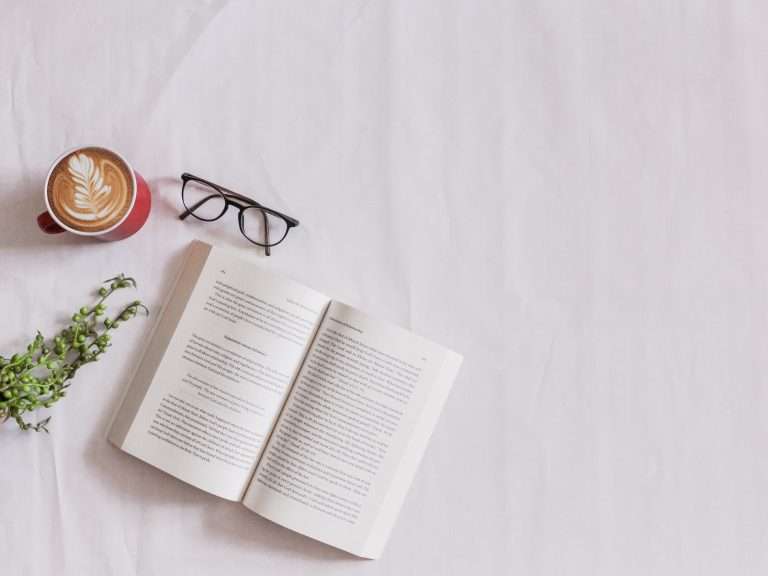
Great information shared.. really enjoyed reading this post thank you author for sharing this post .. appreciated