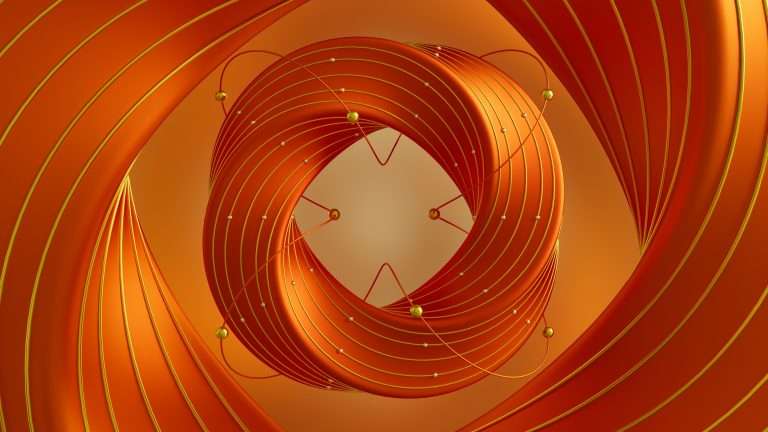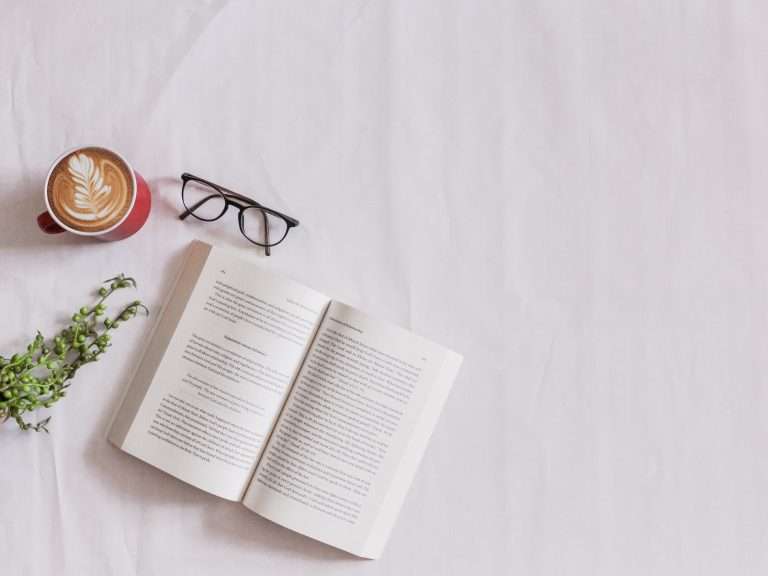Where are all the articles you read this year? All the books. Podcasts listened to. Ideas that fired up your brain. Conversations that lingered in your head for days after they finished.
If you’re like most people, they’re probably lost. And it’s no surprise.
Your brain is meant to have ideas, not hold onto them. That’s the role of a personal knowledge management system.
In essence, a personal knowledge management system is your collection of thoughts and observations, usually stored in a digital format, with the help of tools like Obsidian or Roam.
The tool is less important than how you use it, although there are some features that are more conductive to good thinking than others. More on that later.
The role of a personal knowledge library is to allow for critical and creative thinking, to encourage links between ideas and to help you develop a web of interconnected thoughts.
As I argued in another article, you don’t need to consume more information. Our brains are already saturated with content. At the core of every successful social media platform lies a central question: how do we keep them interacting with our product? Your feed is over-feeding you fast-food information. The problem is you’re not properly digesting any of it.
Most people are in two camps right now:
The passive consumers. These are the people who turned into human-shaped information-sucking black holes. Neatly packaged squares of content go in. Nothing comes out.

The digital hoarders. Some people, scared of losing any precious snippet of information, start compulsively saving whatever is remotely interesting. This habit is a dangerous one. It gives a false sense of achievement. We see the fruits of our “work” as piles of links and resources waiting to be discovered. This is called the collector’s fallacy. It’s a passive accumulation of knowledge that fools us into thinking we’ve accomplished something.
Let’s explore some of the ways in which a personal knowledge management system can help us transition from consumers or hoarders, to independent thinkers.
The Why
The externalization argument
Our thoughts can collapse under their own weight if there’s nothing to support them. A personal knowledge management system is your mind’s external scaffolding. Externalization of thoughts is paramount in every intellectual endeavor. Ideas need to be out into the world for us to be able to make sense of them. Externalizing our thoughts makes them easier to be manipulated. The work of editing, combining or developing our ideas has to happen in a medium that allows for this freedom.
Richard Feynman once had a visitor in his office, a historian who wanted to interview him. When he spotted Feynman’s notebooks, he said how delighted he was to see such “wonderful records of Feynman’s thinking.”
“No, no!” Feynman protested. “They aren’t a record of my thinking process. They are my thinking process. I actually did the work on the paper.”
“Well,” the historian said, “the work was done in your head, but the record of it is still here.”
“No, it’s not a record, not really. It’s working. You have to work on paper, and this is the paper.
The role of a personal knowledge management system
Capture and store information
This one is obvious and most people don’t go beyond this point. The collectors love to gather other people’s thoughts, but this is not the scope of a personal knowledge management system. You shouldn’t be striving to grow a library of the most fascinating ideas you come across. The point is to use those ideas as a catalyst for your own.
So what should you store in your personal knowledge management system? A good guide is to ask yourself whether you’d want explore that idea further. It can be anything that is relevant to you.
Encourage critical and creative thinking
This is the most crucial element. Let the notes you create be the seed from which a whole garden of ideas blossoms. Don’t be satisfied by merely regurgitating other people’s thoughts. Get involved. Express your own opinion. See how it relates to other things that you’re interested in. Which brings us to…
Link notes to create a latticework of ideas
We’ve come to the juicy part. After gathering ideas and inserting your own thought process, it’s time to get them to know each other. Look for connections, both weak and strong, unexpected associations or anything that is related. You might be surprised of what you discover. Link the relevant ideas together by internal linking (if your app allows) or simply mention what concepts are related.
Types of notes
I think it’s helpful to categorize notes into 3 types: atomic, cluster and archipelago.
Atomic notes are the smallest units in your system. They contain one single idea.
A Clusters of notes describes a handful of ideas related to one another, stored in a single note, for easy access.
An Archipelago of notes represents an entry in your system (think of it like a table of contents) that holds together links to all other notes related to a specific topic. This is the broadest category. If you’re using folders, an archipelago is simply a folder.
Let’s apply all of this to a concrete example, using philosophy as a topic. Let’s say we create an atomic note with the following content: “Stoicism takes its name from the ‘stoa,’ the place where philosophers used to gather and give lectures.” It holds a single idea.
Taking this one step further, we can gather all the notes we have on, say, the stoic Epictetus to form a cluster of notes. That cluster, along with every other note we have on the topic of stoicism, would be classified under our archipelago of notes related to stoicism.
My experience
Last year it became clear that I need a centralized space to keep track of all my notes, projects and ideas.
For a brief second, I flirted with the idea of going analog. That’s because thoughts have a different flow when you write by hand. But I quickly discovered a bullet journal, as awesome as it is, couldn’t provide all the functionalities I needed.
Therefore, I started looking for digital tools to help me capture and organize my notes. I tried (really hard) to set up my system in Notion. All the cool kids were using it, so it must be good, I thought to myself. (I’m not saying it’s not a good tool, but somehow Notion just didn’t click for me.)
Other options I considered were Evernote, Obsidian and Roam. I didn’t go with Evernote because I already had experience with it. I used it for a while and I realized it wasn’t a good fit. The structure of the app and the reliance on folders to store my notes didn’t provide the environment for growth and exploration that I (didn’t know) I needed. Unfortunately, it just ended up being a graveyard for all the articles I was for sure going to come back to and read.
I was left with Obsidian and Roam. I ended up choosing the former because it ticked all the boxes for me.
- Free for personal use
- Private & Secure (All your files live on your device as plain text)
- Customizable
- Tons of support from a dedicated community (themes, plugins)

Fast forward to now, 8 months later, and my digital brain has grown to almost 600 notes. More important than that, it has provided me with the insights on how to interact with information in a more productive way.
The how
Now that the why is clear, how can you embark on this journey yourself? I don’t believe in a cookie-cutter approach. We’re all unique. I will give you a few guidelines below to help you visualize what a system like this could look like for you, when tailored to your needs. That there are no hard-and-fast rules. As with anything in life, it needs to fit your needs. So feel free to experiment.
How to build a personal knowledge management system
1. Get clear on the goal
First, it’s important to establish what you’re trying to accomplish with it. A personal knowledge management system can serve many purposes. Apart from your knowledge library, it can double as a daily journal, or as a means to keep track of tasks and projects. Establish from the start what will be included. You’re free to change it later, and you probably will, but it’s important to have a baseline and keep things relatively simple until you get more comfortable with the tool. Speaking of…
2. Choose your program
The options, from least-optimal to best (in my opinion) include: Evernote, OneNote, Bear, Notion, Roam, Obsidian. The choice is yours.
3. Quick-capture process
Set up a system to deal with incoming notes. You don’t want to “dump and forget.” Decide where new notes will be stored, until you find their place. It would also be useful to come up with a labeling method, depending on the stage of processing, such as Done, In Progress, Waiting. It may seem tedious at first, and probably there’s no need to do it when you have only a handful of notes, but if your digital library will grow to hundreds or even thousands of notes, you’ll need a system like this.
4. Decide on the structure
If you’ve chosen a tool that lets you categorize information into folders by default (Evernote or OneNote), then your decision is obvious. Go with folders. They’re not perfect, but it’s a start. If using folders, you need to ask yourself: what do I do if a note belongs in 2 folders? How do I decide? Do I make a copy?
On the other hand, if you went for a tool such as Roam or Obsidian, you have more freedom and can start to leverage the benefits of bi-directional linking. This is just a fancy term for linking notes together, regardless of how related they are. It allows for more flexibility and you’ll start to see the magic of inter-connected ideas.
As someone who uses Obsidian, I should probably tell you that folders are evil, way too restrictive and that it’s better to stick to a more fluid structure. But that mindset is itself restrictive. Folders have their place in certain situations, when you clearly want to separate a part of your notes from the rest. I use a folder to keep all my daily reflections in.
5. Add your notes
If you already have some ideas scattered around in notebooks or your phone, now’s the time to bring them all together. Write them one at a time, include the source, if applicable (I always add one) and add your own comments and perspectives.
6. Start linking
Now let’s say that you have some notes in your system and you’re proud of what you’ve achieved. And you should be. But don’t stop here. The true value of a personal knowledge management system is to encourage cross-pollination of ideas. Don’t let the digital dust settle on your notes. You should be finding links between your ideas and expanding on what this new connection means. It’s a practice that gets easier with time.
7. Grow it further
Now only the sky’s the limit. Your digital library will grow in time and has the potential to become its own ecosystem. It will evolve organically, if you continue to nurture your ideas. With every new note you enter into the system, ask yourself how it relates to the existing ones.
Final thoughts
Just know that anything you choose doesn’t need to be set in stone. It would be nice to know from the beginning what tool would benefit you, how to structure its contents, but the path is windy. We grow, we evolve, our interests shift, our focus changes. If you’re curious about building your personal knowledge management system, simply take the plunge. It will be a rewarding process that will teach you so much about what you value, how your mind works and the endless potential of your personal thought network.
References
How to Take Smart Notes, by Sönke Ahrens